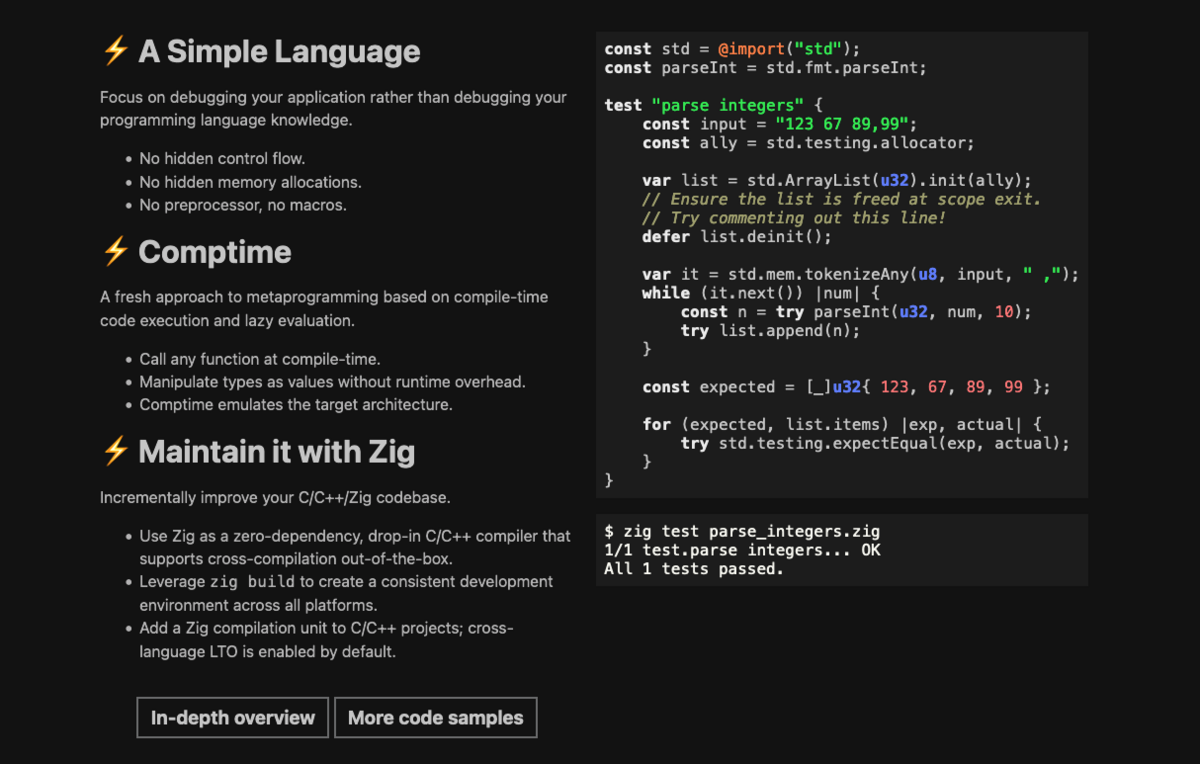
Zig Lang とは
- 2016年登場の新しい命令型静的型付けコンパイル言語
- 簡素で明確な言語仕様
- GC無し(メモリはスタックにアロケート)(ヒープ管理は言語外で行い隠れたメモリアロケーション無し)
- オーバーフロー演算などをコンパイルエラーとして捕捉
Zigの思想は zig zen コマンドで確認できます。
$ zig zen * Communicate intent precisely. - 意図を正確に伝える * Edge cases matter. - エッジケース重要 * Favor reading code over writing code. - コードは書くことより読むことを優先 * Only one obvious way to do things. - 明白なやり方は一つだけ * Runtime crashes are better than bugs. - バグよりランタイムクラッシュを好む * Compile errors are better than runtime crashes. - ランタイムクラッシュよりコンパイルエラーを好む * Incremental improvements. - インクリメンタルに改善 * Avoid local maximums. - 局所的最大値を避ける * Reduce the amount one must remember. - 覚えなければならないことを減らす * Focus on code rather than style. - スタイルよりコードに着目 * Resource allocation may fail; resource deallocation must succeed. - リソース割り当ては失敗するかもしれない; 解放は成功しなければならない * Memory is a resource. - メモリは重要な資源である * Together we serve the users. - 一緒にユーザに貢献しよう
インストール
WinGet
winget add zig.zig
ユーザ環境変数のパスに C:\Users\<user>\AppData\Local\Microsoft\WinGet\Links が追加され、この中に zig.exe へのシンボリックリンクが配備されます(実体は C:\Users\<user>\AppData\Local\Microsoft\WinGet\Packages\zig.zig_Microsoft.Winget.Source_xxx\zig-windows-x86_64-xx となる)。
ただし、zig 0.11.0 段階では、ライブラリパスが見つからないためうまく動かないので、直接ダウンロードしてインストールするのが良い(後述)。
Homebrew
brew install zig
手動インストール
Releasesからダウンロード解凍し、パスを通すだけです。
バージョン確認
$ zig version 0.12.0
VS Code Extension
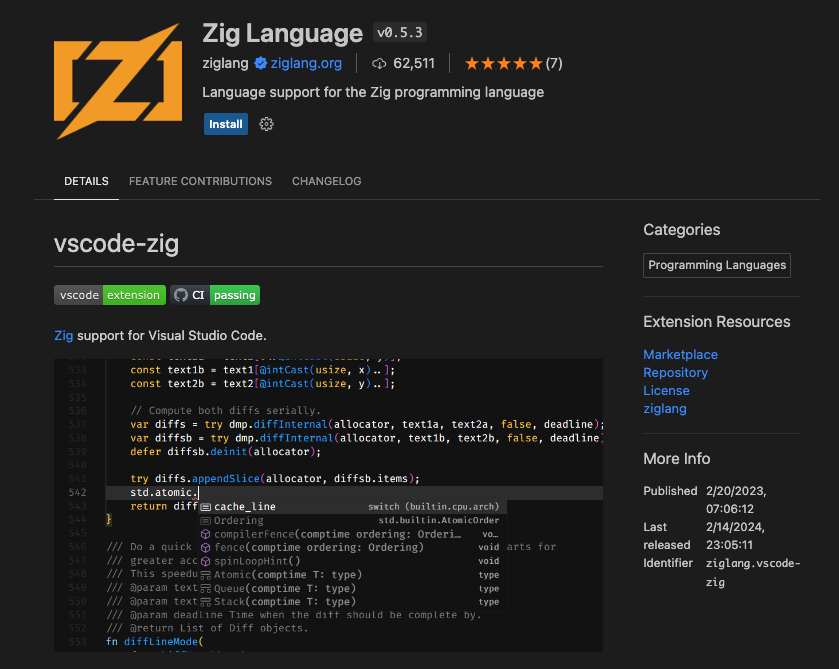
zig コマンド
zig コマンドには以下があります。
$ zig --help Usage: zig [command] [options] Commands: build Build project from build.zig fetch Copy a package into global cache and print its hash init Initialize a Zig package in the current directory build-exe Create executable from source or object files build-lib Create library from source or object files build-obj Create object from source or object files test Perform unit testing run Create executable and run immediately ast-check Look for simple compile errors in any set of files fmt Reformat Zig source into canonical form reduce Minimize a bug report translate-c Convert C code to Zig code ar Use Zig as a drop-in archiver cc Use Zig as a drop-in C compiler c++ Use Zig as a drop-in C++ compiler dlltool Use Zig as a drop-in dlltool.exe lib Use Zig as a drop-in lib.exe ranlib Use Zig as a drop-in ranlib objcopy Use Zig as a drop-in objcopy rc Use Zig as a drop-in rc.exe env Print lib path, std path, cache directory, and version help Print this help and exit libc Display native libc paths file or validate one targets List available compilation targets version Print version number and exit zen Print Zen of Zig and exit General Options: -h, --help Print command-specific usage
Hello World
main.zig を以下のように作成します。
const std = @import("std"); pub fn main() void { std.debug.print("Hello, {s}!\n", .{"World"}); }
- 接頭辞に
@が付くものは、コンパイラにより提供される組み込み関数 @import()は指定されたパスに対応するzigファイルを検索し、(未追加の場合)ビルドに追加するpub fn main()は実行時のエントリポイントとなる関数を定義std.debug.print()で文字列補完したテキストを表示.{"World"}はタプルリテラルであり、文字列が一つのタプルを定義
コンパイル
$ zig build-exe main.zig $ ./main Hello, World!
ソースから直接実行することもできます。
$ zig run main.zig Hello, World!
Zig Build System
0.11.0 から Zig Build System が利用可能となりました。
Zig Build System では、ビルドロジックをZig Build System API を使用して build.zig に記述します。
zig init にて初期化プロジェクトを生成します(旧来は zig init-exe があったが0.12.0では無くなっている)。
$ mkdir hello $ cd hello $ zig init
以下のようなファイルが生成されます。
hello
├ build.zig
├ build.zig.zon
└ src
├ main.zig
└ root.zig
build.zig にビルドロジックが記載され、build.zig.zon (Zig Object Notation)には依存情報などビルドの設定を定義します。
main.zig には以下のような初期コード(実行可能ファイル用)が生成されます。
const std = @import("std"); pub fn main() !void { // Prints to stderr (it's a shortcut based on `std.io.getStdErr()`) std.debug.print("All your {s} are belong to us.\n", .{"codebase"}); // stdout is for the actual output of your application, for example if you // are implementing gzip, then only the compressed bytes should be sent to // stdout, not any debugging messages. const stdout_file = std.io.getStdOut().writer(); var bw = std.io.bufferedWriter(stdout_file); const stdout = bw.writer(); try stdout.print("Run `zig build test` to run the tests.\n", .{}); try bw.flush(); // don't forget to flush! } test "simple test" { var list = std.ArrayList(i32).init(std.testing.allocator); defer list.deinit(); // try commenting this out and see if zig detects the memory leak! try list.append(42); try std.testing.expectEqual(@as(i32, 42), list.pop()); }
root.zig には以下のような初期コード(ライブラリ用)が生成されます。
const std = @import("std"); const testing = std.testing; export fn add(a: i32, b: i32) i32 { return a + b; } test "basic add functionality" { try testing.expect(add(3, 7) == 10); }
ビルドは以下で行います。
$ zig build
zig-out 以下に実行ファイルが生成されます。
hello
├ build.zig
├ build.zig.zon
├ src
│ ├ main.zig
│ └ root.zig
├ zig-cache
└ zig-out
├ bin
│ ├ hello.exe
│ └ hello.pdb
└ lib
└ hello.lib
実行は以下のように行います(自動生成された build.zig に run コマンドが定義されている)。
$ zig build run
次回はZigの言語仕様について見ていきます。