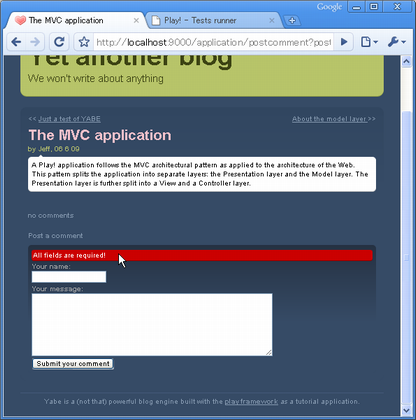showアクションの追加
ブログへのPost内容を表示するshowアクションを作成。/app/controllers/Application.java に以下を追加。
public static void show(Long id) { Post post = Post.findById(id); render(post); }
上記アクション用のテンプレート /app/views/Application/show.html を作成
#{extends 'main.html' /}
#{set title:post.title /}
#{display post:post, as:'full' /}
/app/views/tags/display.html に showテンプレートへのリンクを追加。
*{ Display a post in one of these modes: 'full', 'home' or 'teaser' }*
<div class="post ${_as == 'teaser' ? 'teaser' : ''}">
<h2 class="post-title">
<a href="@{Application.show(_post.id)}">${_post.title}</a>
</h2>
・・・
トップページへの戻る遷移の追加のため、/app/views/main.html にタイトル押下時のリンク先を修正。
<div id="title"> <span class="about">About this blog</span> <h1><a href="@{Application.index()}">${blogTitle}</a></h1> <h2>${blogBaseline}</h2> </div>
詳細画面から次のPostへの遷移
Postの詳細画面から直接次のPost詳細画面へ遷移できるようにする。app/models/Post.java に1つ前と1つ後ろのPostの取得メソッドを追加。
public Post previous() { return Post.find("postedAt < ? order by postedAt desc", postedAt).first(); } public Post next() { return Post.find("postedAt > ? order by postedAt asc", postedAt).first(); }
/app/views/Application/show.html にリンク追加。
#{extends 'main.html' /}
#{set title:post.title /}
<ul id="pagination">
#{if post.previous()}
<li id="previous">
<a href="@{Application.show(post.previous().id)}">
${post.previous().title}
</a>
</li>
#{/if}
#{if post.next()}
<li id="next">
<a href="@{Application.show(post.next().id)}">
${post.next().title}
</a>
</li>
#{/if}
</ul>
#{display post:post, as:'full' /}
コメント追加処理の追加
コメントの追加処理を app/controllers/Application.java に追加。
public static void postComment(Long postId, String author, String content) { Post post = Post.findById(postId); post.addComment(author, content); show(postId); }
コメント追加用のフォームを /app/views/Application/show.html の#{display}タグの下に追加。
<h3>Post a comment</h3> #{form @Application.postComment(post.id)} <p> <label for="author">Your name: </label> <input type="text" name="author" id="author" /> </p> <p> <label for="content">Your message: </label> <textarea name="content" id="content"></textarea> </p> <p> <input type="submit" value="Submit your comment" /> </p> #{/form}
バリデーションの追加
コメント登録時のバリデーションを追加する。app/controllers/Application.java の postComment を以下に修正する。@Required アノテーションにより必須項目を定義。
public static void postComment(Long postId, @Required String author, @Required String content) { Post post = Post.findById(postId); if (validation.hasErrors()) { render("Application/show.html", post); } post.addComment(author, content); show(postId); }
/app/views/Application/show.html にエラーメッセージの表示を追加。
<h3>Post a comment</h3> #{form @Application.postComment(post.id)} #{ifErrors} <p class="error"> All fields are required! </p> #{/ifErrors} ・・・ #{/form}
コメント追加後のメッセージ表示
コメント追加後にメッセージを表示するよう、app/controllers/Application.java の postComment に flash.success を追加。
public static void postComment(Long postId, @Required String author, @Required String content) { Post post = Post.findById(postId); if(validation.hasErrors()) { render("Application/show.html", post); } post.addComment(author, content); flash.success("Thanks for posting %s", author); show(postId); }
/app/views/Application/show.html flash.success のタグを追加。
...
#{if flash.success}
<p class="success">${flash.success}</p>
#{/if}
#{display post:post, as:'full' /}
...