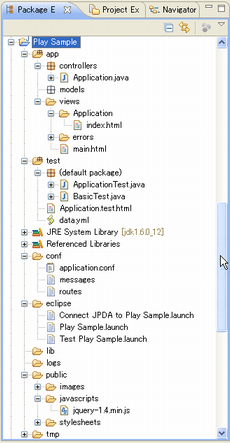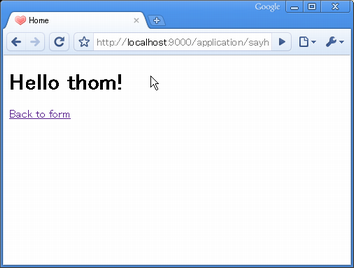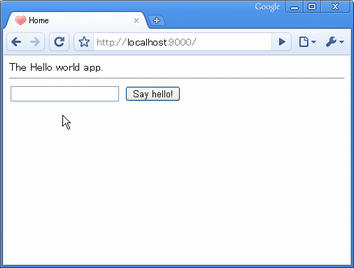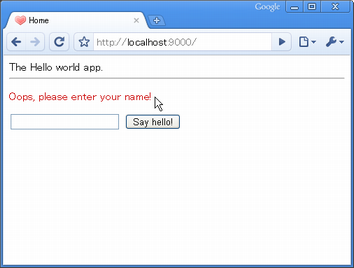Play framework とは
RoR風のフルスタックフレームワークです。Java5以上。ダウンロードは以下から。
http://www.playframework.org/
今回は play-1.0.1.zip をダウンロード。解凍したディレクトリ内で play を起動してみる。Usageが表示される。
play-1.0.1> play ~ _ _ ~ _ __ | | __ _ _ _| | ~ | '_ \| |/ _' | || |_| ~ | __/|_|\____|\__ (_) ~ |_| |__/ ~ ~ play! 1.0.1, http://www.playframework.org ~ ~ Usage: play cmd [app_path] [--options] ~ ~ with, new Create a new application ~ run Run the application in the current shell ~ help Show play help ~
新しいアプリケーションの作成
以下のコマンドで新しいアプリケーションを作成。
play-1.0.1> play new myApp
myApp というディレクトリが作成され、アプリケーションの準備が整う。
run コマンドで作成したアプリケーションの実行。
play-1.0.1>play run myApp
ブラウザから9000ポートでアクセス可能。
http://localhost:9000
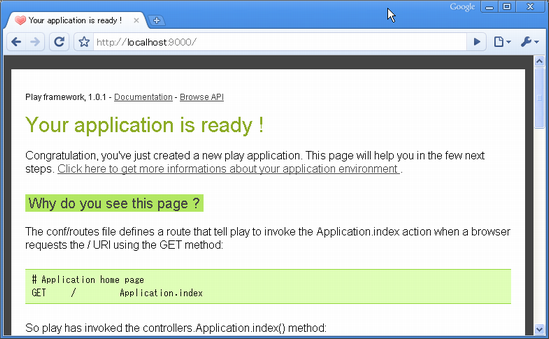
終了時はコマンドプロンプトで Ctrl+C
URLマッピング
Playでは conf/routes ファイルでURLとコントローラクラスとのマッピングを定義。作成直後のroutesファイルは以下の定義。
GET / Application.index
GET /public/ staticDir:public
* /{controller}/{action} {controller}.{action}/へのGETアクセスは Application クラスのindexメソッド(アクションメソッド)にマッピングされている。Application クラスは以下。
import play.mvc.*; public class Application extends Controller { public static void index() { render(); } }
viewテンプレート
Application の index アクションメソッドにより /app/views/Application/index.html が View テンプレートとして呼ばれる。
#{extends 'main.html' /}
#{set title:'Home' /}
#{welcome /}
Playタグにより非常にシンプルな構造。#{extends /} タグにて別のテンプレート(ここではmain.html)を拡張する。index.html テンプレートの親テンプレートとなるのが /app/views/main.html で以下。
<!DOCTYPE html> <html> <head> <title>#{get 'title' /}</title> <meta http-equiv="Content-Type" content="text/html; charset=utf-8"> <link rel="stylesheet" type="text/css" media="screen" href="@{'/public/stylesheets/main.css'}"> #{get 'moreStyles' /} <link rel="shortcut icon" type="image/png" href="@{'/public/images/favicon.png'}"> <script src="@{'/public/javascripts/jquery-1.4.min.js'}" type="text/javascript" charset="utf-8"></script> #{get 'moreScripts' /} </head> <body> #{doLayout /} </body> </html>
上記 #{doLayout /} タグにて index.html の内容が body 内に埋め込まれる。
Hello Worldの作成
/app/views/Application/index.html テンプレートを以下のように編集
#{extends 'main.html' /}
#{set title:'Home' /}
<form action="@{Application.sayHello()}" method="GET">
<input type="text" name="myName" />
<input type="submit" value="Say hello!" />
</form>
@{...} ノーテーションにて Application.sayHello() アクションメソッドと紐付け。
Application クラスに sayHello アクションメソッドを追加。
public class Application extends Controller { ・・・ public static void sayHello(String myName) { render(myName); } }
sayHelloに対応するsayHelloテンプレートを作成 /app/views/Application/sayHello.html
#{extends 'main.html' /}
#{set title:'Home' /}
<h1>Hello ${myName ?: 'guest'}!</h1>
<a href="@{Application.index()}">Back to form</a>
以下のコマンドにて動作確認
play-1.0.1>play run myApp
レイアウトのカスタマイズ
/app/views/main.html の body タグを以下に変更。
<body>
The Hello world app.
<hr/>
#{doLayout /}
</body>共通的にレイアウトが適用される。
validation の追加
sayHello アクションメソッドを以下に変更。
public static void sayHello(@Required String myName) {
if(validation.hasErrors()) {
flash.error("Oops, please enter your name!");
index();
}
render(myName);
}@Required アノテーションにより必須定義。
/app/views/Application/index.html のformタグの上にエラーメッセージの表示を追加。
#{if flash.error}
<p style="color:#c00">
${flash.error}
</p>
#{/if}
テストスイートの作成
アプリケーションをテストモードで起動。
play test myApp
http://localhost:9000/@tests でアクセス
select allを選択し、Start!で表示されているテストが実行される。unitテストと機能テストとSeleniumテストが行われる。
BasicTestはデフォルトでは以下の実装。必要なテストに変更する。
public class BasicTest extends UnitTest {
@Test
public void aVeryImportantThingToTest() {
assertEquals(2, 1 + 1);
}
}
同じように ApplicationTest は以下の実装となっている。Playが提供するテスト系にユーティリティにてテストの記述が簡素に可能。
public class ApplicationTest extends FunctionalTest { @Test public void testThatIndexPageWorks() { Response response = GET("/"); assertIsOk(response); assertContentType("text/html", response); assertCharset("utf-8", response); } }
selenium テスト
/test/Application.test.html にてデフォルト実装がある。
*{ You can use plain selenium command using the selenium tag }*
#{selenium}
// Open the home page, and check that no error occured
open('/')
waitForPageToLoad(1000)
assertNotTitle('Application error')
#{/selenium}
以下に変更してValidation処理の検証を行う。
#{selenium}
// Open the home page, and check that no error occurred
open('/')
assertNotTitle('Application error')
// Check that it is the form
assertTextPresent('The Hello world app.')
// Submit the form
clickAndWait('css=input[type=submit]')
// Check the error
assertTextPresent('Oops, please enter your name!')
// Type the name and submit
type('css=input[type=text]', 'bob')
clickAndWait('css=input[type=submit]')
// Check the result
assertTextPresent('Hello bob!')
assertTextPresent('The Hello world app.')
// Check the back link
clickAndWait('link=Back to form')
// Home page ?
assertTextNotPresent('Hello bob!')
#{/selenium}再びテスト実施にて上記のSeleniumテストが実施される。