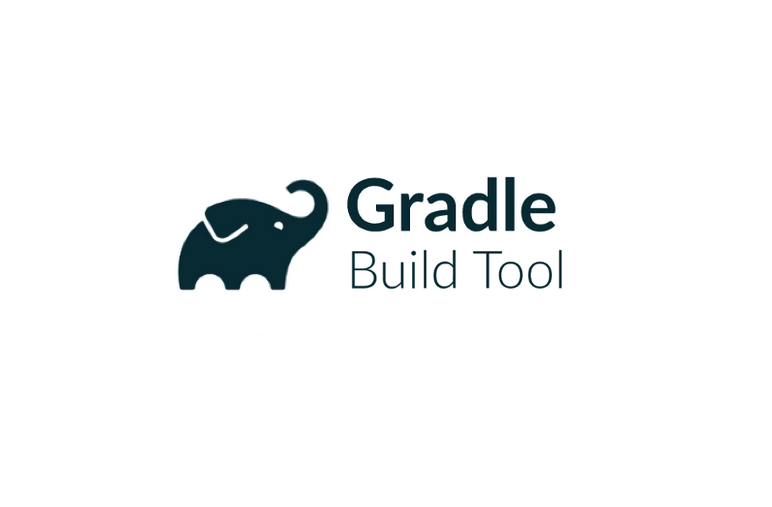
任意ファイルのダウンロード
任意のファイルダウンロードは以下のように書くことができます。
val url = "https://path/to/file.zip"; val file = layout.buildDirectory.file("file.zip") uri(url).toURL().openStream().use { `java.nio.file`.Files.copy(it, file.asFile.toPath()) }
チャネルを使った場合は以下のようにできます。
Channels.newChannel(uri(url).toURL().openStream()).use { ch ->
FileOutputStream(file.asFile).getChannel().use { fc ->
fc.transferFrom(ch, 0, Long.MAX_VALUE)
}
}
ant を使って以下のような書き方もあります。
val dest = File("${project.projectDir}/example.jar") val url = "https://example.com/example.jar" if (!dest.exists()) ant.invokeMethod("get", mapOf("src" to url, "dest" to dest))
zip ファイルの解凍
zip ファイルの解凍は、Copy タスクで以下のように実行できます。
tasks.register<Copy>("unzip") { val zip = layout.buildDirectory.file("file.zip") from(zipTree(zip)) into(layout.projectDirectory.dir("out")) }
ダウンロードして解凍
ダウンロードと解凍を合わせると以下のように書けます。
tasks.register<Copy>("download") { val url = "https://path/to/file.zip"; val zip = layout.buildDirectory.file("file.zip") val out = layout.buildDirectory.dir("out") zip.get().also { if (!it.asFile.exists()) uri(url).toURL().openStream().use { str -> `java.nio.file.`Files.copy(str, zip.get().asFile.toPath()) } } from(zipTree(zip)) into(out) }
zip ファイルが存在する場合は、ダウンロードはスキップします。